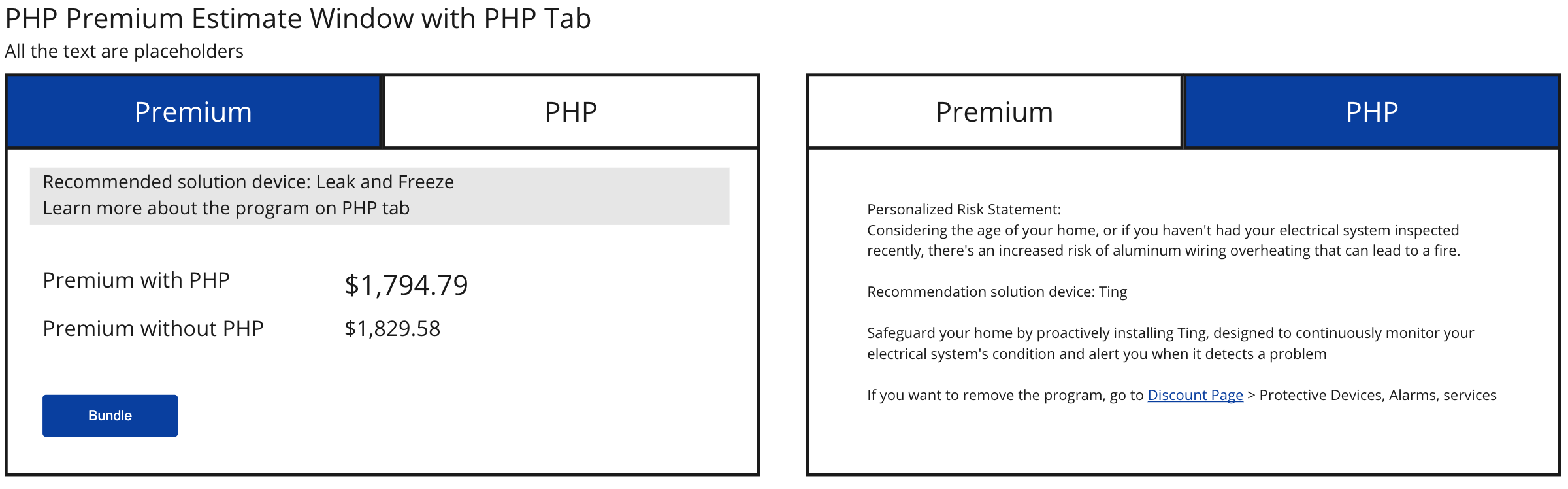American Family Insurance
Personalized Home Protection (PHP)
Insurance prices are surging. This is a huge burden for homeowners.
An innovative solution is to provide smart home protection devices, which can both help prevent incidents and lower homeowner’s premiums.
Our challenge is to display this new Personalized Home Protection (PHP) in the system for agents so they can explain and sell the program intuitively.
Role
Lead (sole) UX Designer
First Duration (MVP Launch)
3 Months
Key Stakeholders
Director
Product Manager (PM)
Product Owner (PO)
Lead CX
Marketing
Background
Our home should be the most comfortable and safe place for our family. However, various threats like water and electrical leaks can cause severe damage to your house. It costs a fortune for the homeowners, and in the worst case, it can be fatal.
Our agents will be communicating directly with our customers. We will need to provide agents with information on each customer’s potential risks and help them communicate how the solutions devices will both save them money and help protect their family.
Discovery
Business Goals
MVP launch within 3 months
Introduce our latest Smart Home Protection Program in the sales agent's checkout systems
Display the client's property "Risk Statement" and recommended smart home protection device in the system
It has to be easy to opt in and out of the program
I first learned that there are two agent-facing checkout systems in the company, and I was told to focus on the latest system. This is because the latest system has the most restrictions: if we could make it work in the new system, it would be easy to apply to the old one.
What do we know? Interview the stakeholders!
I began discovery by meeting with stakeholders: the Product Manager, the Product Owner, the product team, and CX.
From these interviews, I learned
The product team needed to determine when the agent would introduce the program during the checkout process.
While the product team didn’t know the agent’s checkout system details, they generally hoped to introduce the program earlier in the sales process.
The Product Owner and IT team presented the general end-to-end user flow, so I learned how the agent system works.
All stakeholders agreed that adding a help text would help the agents opt in and out of the program.
We would be limited to only show the program details and an estimate, this was due to
technical capability limitations exist due to an upcoming system redesign
the backend communication with another system
Capacity
I worked closely with the Product Owner and Product Manager to determine the capacity and capability of all the teams involved for the MVP launch in 3 months.
User Research
After getting a sense of the business goals, it was time to connect with our users. I interviewed 6 sales agents who use our system for 90 minutes each. The interview questions I prepared were both broad, such as their daily routine, and specific, I had them guide me step by step through their sales process.
From this, I learned a lot about who agents are and how they bind the property insurance.
Research Findings
Who they are
Agents are (crazy) busy. They take care of multiple clients at the same time and drink at least 5 cups of coffee.
Agents are very organized and have their own patterns.
They are obsessively self-motivated: almost all the agents mentioned they sometimes show up to their office even on their day off.
They collect clients’ information and documents before they make an estimate
They always try to find for discounts for the customers
Those discounts can be their main sales pitch
What they do
Agents often jump back between our system and other sites such as Zillow to get a sense of a potential client’s property
If they can’t assess a property easily using online they often will physically visit the property
If they note signs that a homeowner doesn’t take good care of their property they’d raise the rate
They look for details such as broken fences, or gas tanks that are too close to the home
While I was conducting interviews with the agents, the Product Manager and I started working with CX and the Marketing teams to gather more information on our customers.
We found out
Our main customers are baby boomers, but our company’s goal is to attract younger customers.
The PHP program is targeting customers in their early to mid-30s who are about to start a family and buy their first home
Customers are very motivated to save money.
The first thing they do is check is the discount section
They often get estimates from other insurance companies and compare the prices
Define & Design
After all the discovery work, I made a few quick possible design mockups for the Product team, PO, and IT team. This visual would give us something tangible to discuss the possibilities and problems.
First Design Mockup
Design Goals and Motivations
Agents are busy: we want to display the benefits of the program in a quick, clear, and efficient manner
Customers are motivated by price: the price comparison is shown prominently
Agents like to control their experience: agents can easily remove the program by using the “Remove PHP” secondary button
Challenge: legal requirements, text limits and developer constraints
After I presented this initial design concept, the product team told me they will add more details about the risk statement and the program.
They were still working with the legal team, but I got a sample text and discovered it wouldn’t fit in the Premium Estimate window.
The Product Owner suggested adding a new tab to the window. It was a quick solution for the Dev Team because they already use tabs this way in the system. This would allow us to add all the messages the Product Team wants.
The dev team said they can’t add the “Remove PHP” secondary button, but I explained that the agents need to know how to remove the program.
We agreed to add help text to explain how remove the program on the window.
Second Design Iteration
Second Design Iteration Goals and Motivations
Agents are used to using tabs. Since agents don’t like to change their working patterns, I checked the other tabs in the system and added the Premium Estimate Window in a way that is consistent with their other programs.
Agents can now remove the program from the link in the help text. This solution worked for the dev team
I also suggested some potential future solutions about how to add a button to remove the program after the MVP launch.
After several minor design updates, the team decided to move forward and the development started.
Problem (Drama!)
We worked hard to bring the project to the development phase in one month. The Project Manager and I had an optimistic conversation about the project. However, we received a surprising update from the Project Owner: IT now reported it doesn’t have the capacity to develop the current design (!).
I immediately brought PM into our 1:1 with PO. She needed to bring other product members to discuss the situation, so we decided to have an emergency meeting in the afternoon.
It was very tense, but as I had a good relationship with the PO, I asked him what they were capable of,
Question 1: Do we have the capacity to add the Risk Statement and the Solution Device on the window
Answer: Yes.
Question 2: There are many popup windows in the system to give detailed information to the agents. Is it possible to use it to display the program and risk details?
Answer: Yes
Deliver
After a long discussion with the program team, we agreed to display the program and risk details in a popup window.
I submitted the final design and it got the approval right away, so we could go back to the development stage right away.
Demonstration and MVP Launch
We successfully finished the development and MVP launched on time.
🏆 During our weekly standup after the MVP launch demonstration, I got a big shoutout from the Product Manager and the team.
Due to this project’s success I was next assigned to start developing this program in the company’s largest checkout system. I would become the Lead UX Designer in extending the program with Geico, Progressive, and other partner companies.
Also, as our team brought this program to development and launch in record time, we were rewarded with a budget to develop a program dashboard for the agents. In future iterations this would become customer facing.
New Chapter
After the successful MVP launch, we were recognized as a strong team. We started working to make the program more effective and robust.
We decided to start the development to create and improve
the program details in the company’s largest/main agent-facing checkout system
customer onboarding processes like email and text messages
customer-facing quote documents that are more program-focused
partner companies’ (Progressive, GEICO) customer-facing checkout systems
Meanwhile, I joined the CX team’s agent and customer interviews for the next iteration.
Our project was recognized as one the fastest and most successful launches in the history of the company.
Our next challenge was to create a new customer facing self home investigation program.
For more details, check out my Miro workspace!
Trouble accessing the board? Contact me for access